New Feature: Convert Any Page Into a Blog Post
Posted on Friday, September 10, 2010 at 2:41 PM
When we say that Tasty CMS is a website management system we mean it. In other words, we're not a blogging system converted into a content management system. We focus first and foremost on making it as easy as possible for small businesses to maintain their website. If we can do that well we've succeeded.
But that doesn't mean that blogging isn't still an important part of running a website. It shouldn't be a primary focus if you're not writing often or if you're not interested in giving your visitors a voice through comments. We have a blog and so we don't begrudge anyone that's willing to make that commitment. Rather than trying to jam an existing blogging system into ours we developed our own blogging system that integrates seamlessly with the fundamentals of a website management system. We stripped out a lot of things that make running a basic blog cumbersome. And like so many other sites now, we outsource the commenting system to Disqus which is ridiculously easy to embed into a website.
One thing that was missing from our blogging system was the ability to work on a blog post ahead of time and then publish it out there later. This was actually something that was bugging us for awhile so we set out to solve our own problem. Starting today, you can convert any web page into a blog post. Because web pages can be set "Under Construction", it's easy to set up a page for the post you're working on and your visitors won't accidentally run into a half finished entry. Therefore, you can load up the page with text modules and photo galleries or whatever modules you need days or weeks beforehand. And then when you're ready to make it live you click a simple link, adjust the date and then save it. Done. The new addition looks like this:
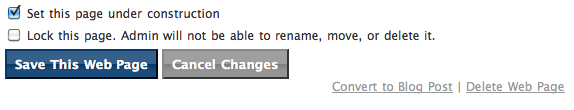
We don't think it could be done any simpler and we're already seeing some very positive feedback:
Thanks for sending that information over! Just put up the next blog post and used the process you described below--worked perfectly. It's really a great addition to be able to save drafts like this for pieces that are works in progress
« Previous PostTwitter Highlights from August Next Post »Groupon's Big Problem
